LinkedIn has been the go-to platform for professionals to connect and network, which now makes it an excellent place to prospect for leads, find potential clients, and even search for job opportunities. However, manually prospecting and reaching out to potential clients or customers on LinkedIn is time-consuming ! This is where LinkedIn automation comes in.
In this article, we’ll explore the benefits of automating your LinkedIn prospecting and the best practices to use and follow to help you save time and (also) money!
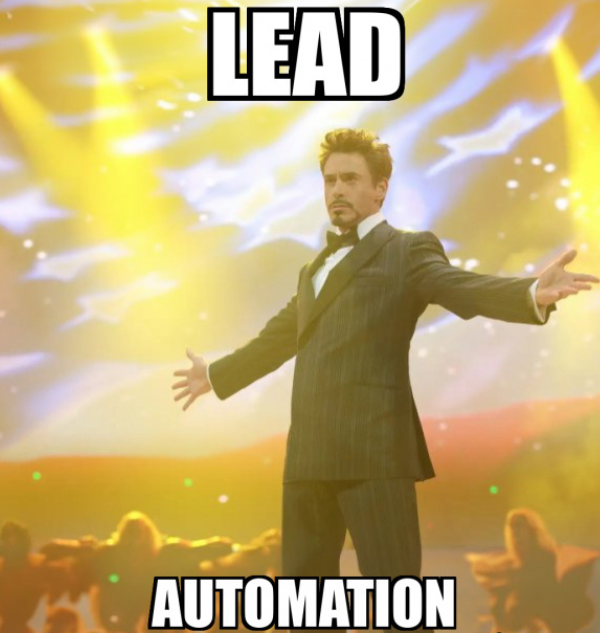
LinkedIn Automation: What is it and Why use it?
LinkedIn automation refers to the use of software and tools to automate certain tasks on the platform, such as sending connection requests, profile visits, messaging potential clients, sending follow-ups or reminders and tracking analytics. This will allow you to easily interact with potential prospects on LinkedIn in a fully automated way, which means : More time on building relationships and closing those deals!
Why Automate your LinkedIn Prospection?
There are many reasons to use LinkedIn automation. For one, it can help you reach a larger audience, connect with more potential clients and partners and, most importantly, save time and effort while still making personalized connections with targeted prospects.
LinkedIn Automation can also help you avoid the common pitfalls of manual outreach, such as sending too many connection requests or spamming people with generic messages that just scream “spam.” Nobody wants that!
By using an automation tool, you can stay compliant with LinkedIn’s terms of service and ensure that your outreach efforts are effective and efficient. It’s the right time to improve your prospecting on LinkedIn and take your lead generation and sales efforts to a whole new level, save loads of time and connect with a more potential prospects and partners. And who doesn’t want that, right?
The Benefits of Automating your LinkedIn Prospecting
There are several benefits to using LinkedIn automation in your prospecting and sales efforts:
- Saves time and money: LinkedIn Automation tools can handle repetitive tasks, such as sending connection requests and follow-up messages. Freeing up your time and resources for other important business activities.
- Increases efficiency: Reach more potential clients and make valuable connections in less time, increasing your overall efficiency.
- Improves accuracy: Reduce the risk of human error and ensure that you scale your prospecting efforts, allowing you to reach more potential clients and customers than you would be able to manually.
- Advanced search and filtering: LinkedIn Automation tools often offer robust search and filtering capabilities, allowing you to narrow down your target audience based on factors like location, industry, job title, and more. This precision targeting helps you focus your efforts on the most relevant prospects.
- Enhances personalisation: Tailor your prospecting messages with features that enable you to personalize your outreach messages, such as dynamic placeholders for name and company, making your communication more tailored and increasing the chances of a positive response.
- Improved response rates: Every Salesperson knows the struggle of not hearing back from the prospect, which is very frustrating! By leveraging automation, you can send timely and targeted follow-up messages that will increase the engagement and conversions.
LinkedIn Automation Best Practices in 2024
Now that we’ve covered the basics of LinkedIn automation, let’s dive into some best practices for automating your LinkedIn prospecting.
Define your Target Audience
First and foremost, it’s critical to define your target audience before you start automating your prospecting efforts. This will help you create a more effective strategy and ensure that you’re targeting the right people.
Personalise your Messages
When using LinkedIn automation, it’s crucial to maintain a personalized approach. With Datenly x SalesConnect, you can easily customize your messages to suit each recipient’s profile and stand out from the crowd! Generic messages are likely to be ignored or deleted, so take the time to craft personalized messages that speak directly to your target audience.
SalesConnect provides a user-friendly message composition interface where you can include dynamic placeholders for personalized details. By utilizing these features, you can ensure that your outreach feels genuine and tailored to each prospect.
Use a Multi-Step Outreach Sequence
Instead of sending a single connection request or message, consider using a multistep outreach sequence. This may include sending a connection request, followed by a personalized message, and then a follow-up message if the connection request is accepted. Using SalesConnect, you can apply this approach in 1,2,3, which can help you build strong relationships with potential clients and customers over time.
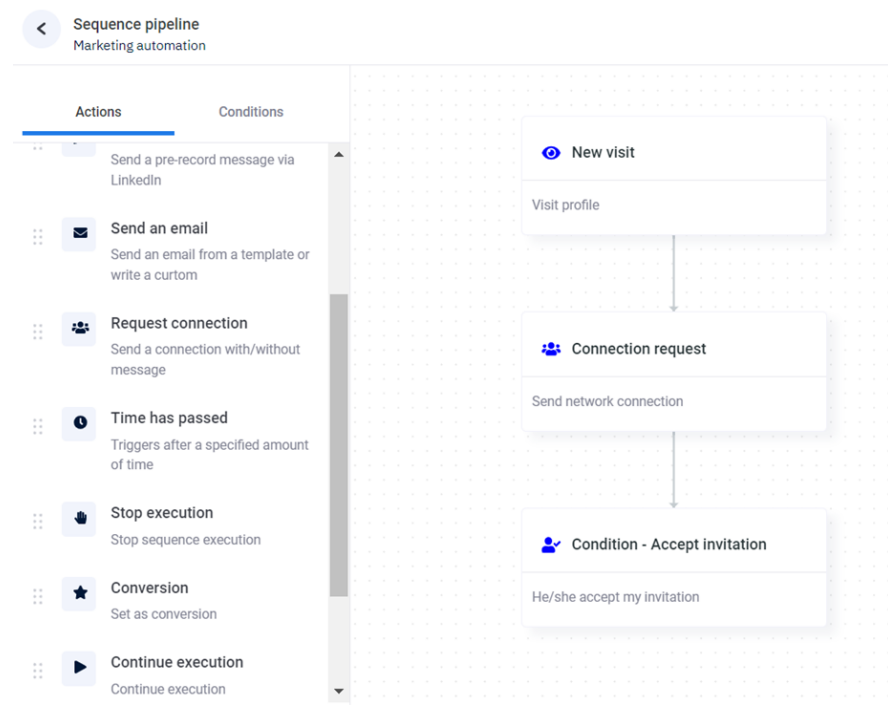
Be Consistent
Consistency is key when it comes to LinkedIn automation. Set aside time each day or week to work on your prospecting efforts, and stick to your schedule. This will help you build momentum over time and ensure that you’re making progress towards your goals.
Conclusion
LinkedIn continues to be a critical tool for businesses to connect with potential clients and customers. By using Datenly x SalesConnect and following best practices, you can streamline your prospecting efforts and make more valuable connections. Remember to personalize your messaging and track your analytics!
With the right strategy in place, you can take your LinkedIn prospecting to the next level.
Only few steps left!
It’s very simple to Automate your LinkedIn Prospection, follow these steps to make it quick!
- Install Datenly x SalesConnect extension.
- Search or Import your list of prospects. (You can either add your prospects directly from LinkedIn, or import a list that you already have)
- Add the Leads to a list.
- Start your sequences & Create campaigns!
Don’t hesitate to contact us! Our support will provide you with a personalised demonstration.



